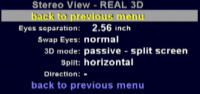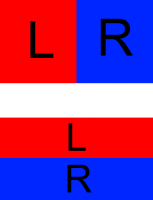This Stereo 3D mode requires a display that supports Split screen. BAM displays two images on one frame. To view 3D You have to select the appropriate mode in your TV's menu.
Menu:
- Split - You can select between vertical / horizontal split screen mode. You have to select the right one for your screen
- Direction - usually on display even lines are for left eye and odd lines are for right eye. Elements displayed on screen surface (like BAM menu) look better if for one eye they are moved by one line. You can select direction of this move: plus or minus. In one direction BAM menu will look "good", in other will look "bad". It probably won't make big difference in 3D.
Advantages and disadvantages
+ No color distortion
+ Lower CPU and GPU usage
+ No shaders used
- Resolution divided by 2
- Requires compatible display
- You need to switch mode on display, and other programs (like front end) will look "broken".